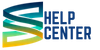Adding and Changing your SwomiBUZZ Flyer
- Super User
-
- Using Swomi
- Sunday, 17 March 2019
- Subscribe via email
To add or change your flyer, click the "SwomiBUZZ Flyer" icon from the App Menu on your account. Once in SwomiBUZZ Flyer there is a box dropdown link on your Flyer profile "Edit Profile" and you can edit all parts of your SwomiBUZZ Flyer. Click "save changes" and your new SwomiBUZZ Flyer will be updated by TeamSWOMI.
There are no replies made for this post yet.
Be one of the first to reply to this post!
Be one of the first to reply to this post!